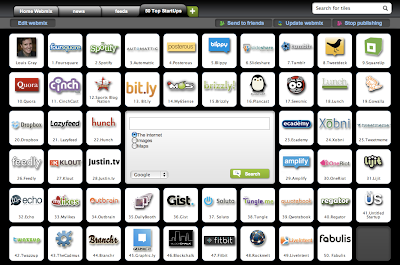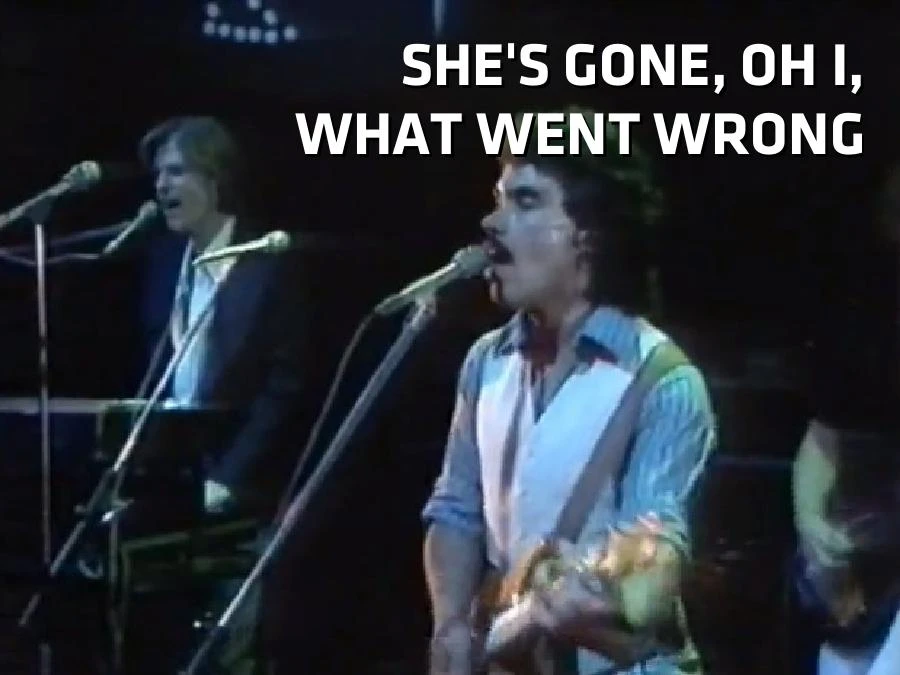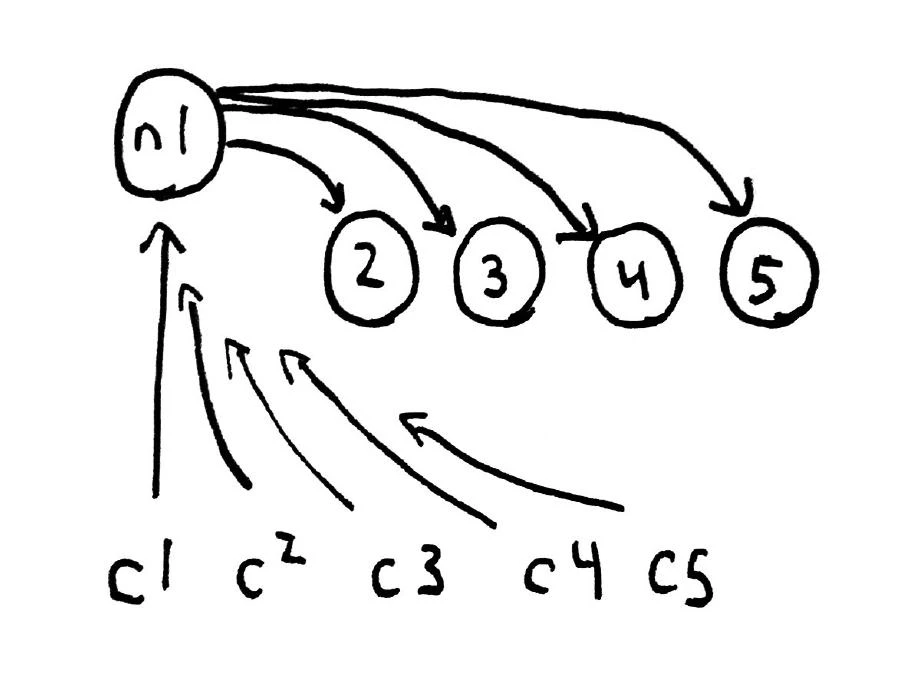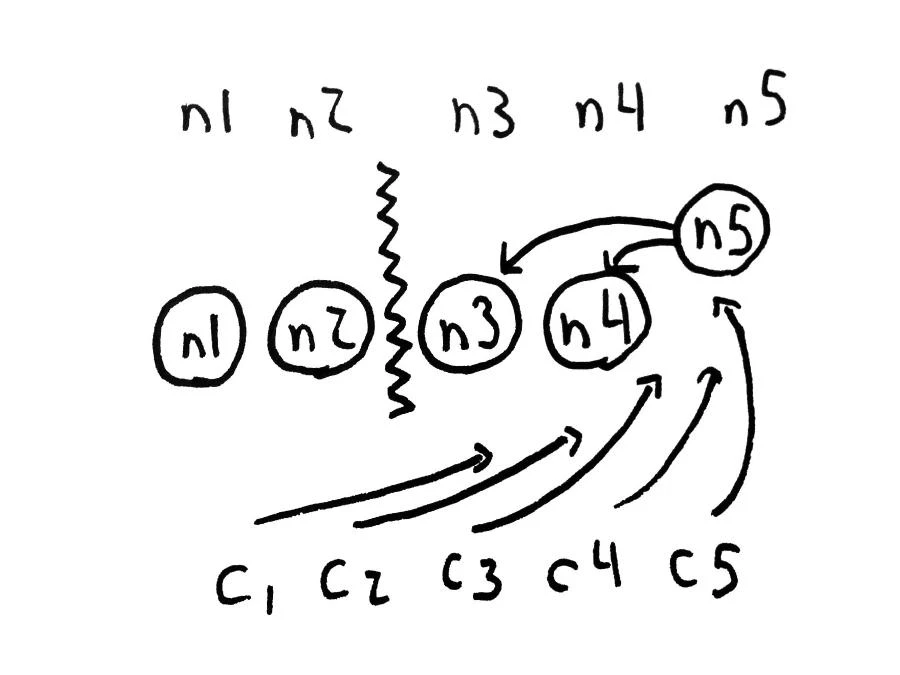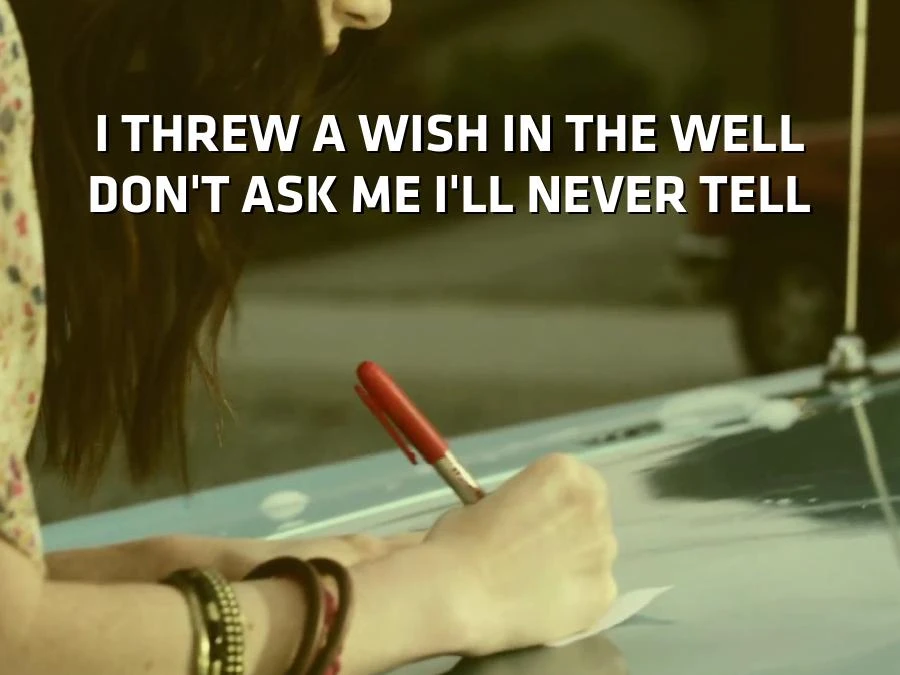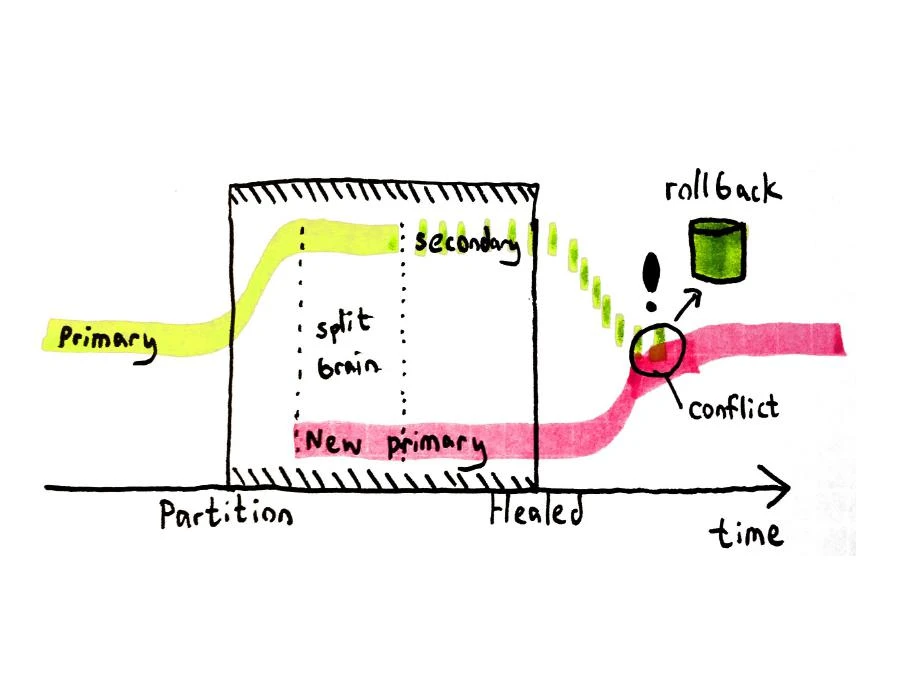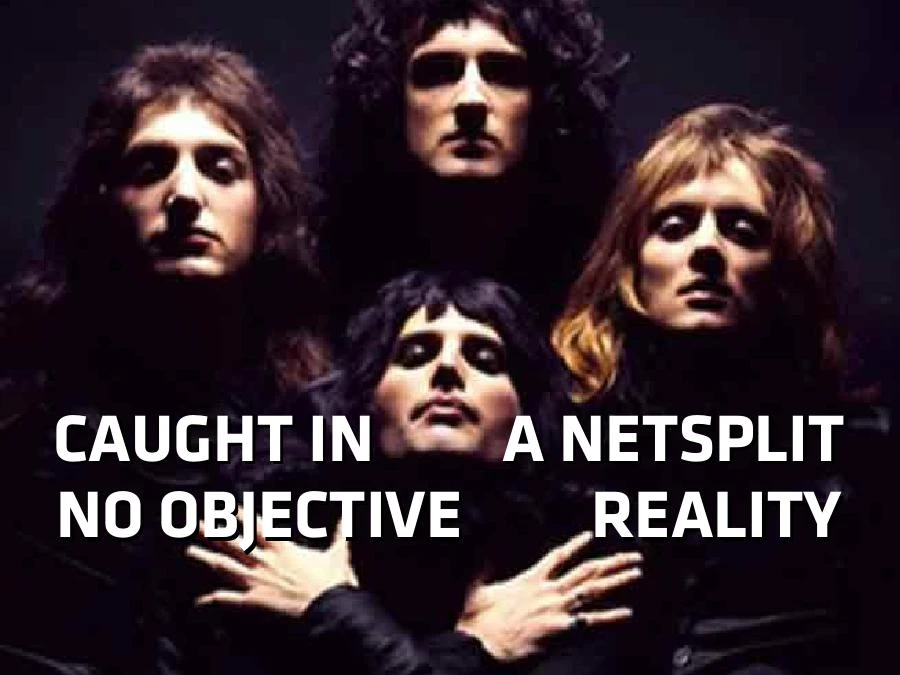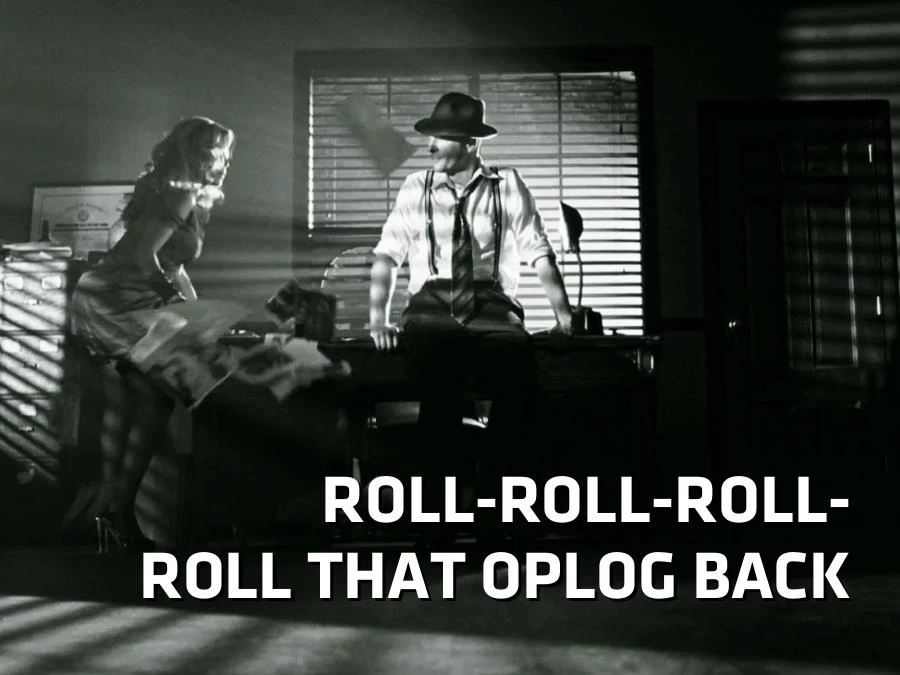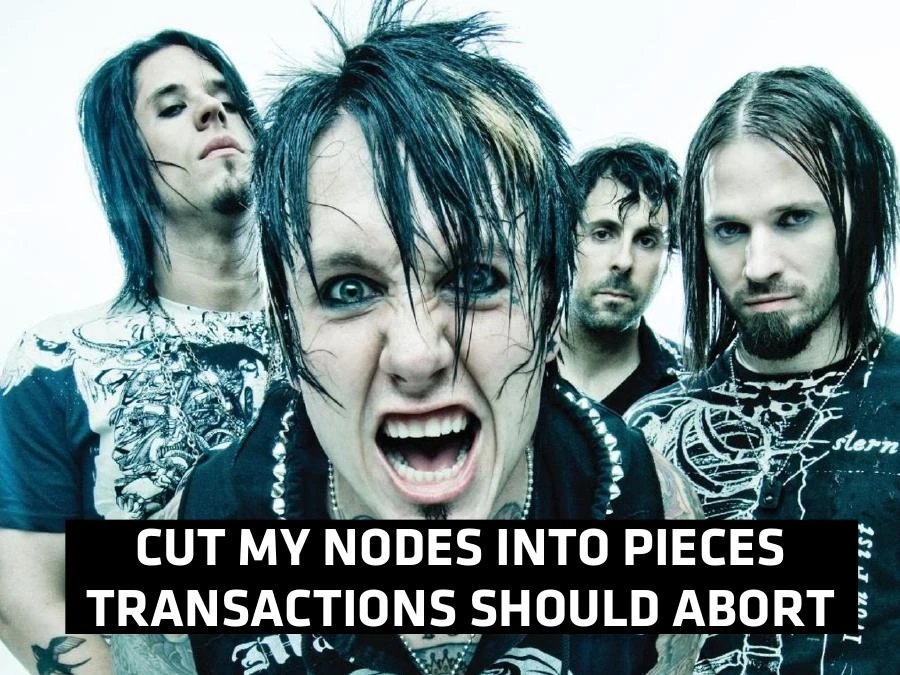Intro
Erlang releases are a bit like magnets. Everyone who thinks about them shares the same thought: f**king releases, how do they work?
Fortunately, since the years of Emakefiles, reltool and systools, the Erlang community has stood up and improved its tooling continuously.
Rebar has been improving non-stop and keeps getting better for many functions. It does depend on Reltool for releases, and despite its power, Reltool is hardly usable.
That's why Relx came out after the fact. It's a tool to help build releases easily.
Along with installing Erlang (version R16B03-1 at least), getting a hold of rebar and Relx is all you're gonna need.
For rebar, just download it and follow the instructions. Rebar will basically generate a self-executable that you can store in your repository, or install globally on your computer. This tutorial expects that you're using a recent version (>= 2.2.0), older ones execute commands differently and will explode in your face.
In the case of relx, its presence isn't nearly as pervasive for Erlang users, so I tend to still include it in repositories I ship it with for people who want to build it.
Once they're all installed somewhere in your system, arm yourself with the text editor or IDE of your choice (mine is Vim, because I'm a terrible person) and get ready to write a few things.
My Environment
![]()
Despite you being free to develop on whatever you want, I'm gonna go through whatever my setup is.
I use zsh with oh-my-zsh, using a custom theme (depends on hg-prompt as a script), and stuck in vi-mode, because vim vim vim.
For vim itself, to work with Erlang, I use these two lines in my .vimrc file:
autocmd BufRead,BufNewFile *.erl,*.es.*.hrl,*.yaws,*.xrl set expandtab
au BufNewFile,BufRead *.erl,*.es,*.hrl,*.yaws,*.xrl setf erlang
And I depend on these two plugins:
- vimerl
- erlang-motions
I don't use a lot of material outside of that, and the OS will tend to be my IDE -- for projects that I tend to work on a lot, I will use tmux scripts (see this blog post for an example) -- to get everything going early.
The Project
To avoid the usual Hello World stuff, this tutorial will use a somewhat more fun application to get up and running from a basic Erlang app that can be run within a module, to a proper OTP library that can be included by other projects, to a release than can be self-executing and distributed to client's computer, or on a server.
Our project will be the replication of one of the most well-known software programs in popular history, used in life-critical situations: Homer Simpson's console in the episode where he's so fat he can work at home.
![]()
From this episode we can infer the following about the software:
- When the program boots, it asks you to press any key.
- The program will ask you questions that can be answered by
yes/no, but also Y/N or y/n - Most questions can be turned into commands. Each assertion is equivalent to answering a given question positively. For example,
Vent radioactive gas? Yes/No can be turned into the Vent gas command. - Nothing should go wrong if you keep pressing
Y all the time - After a given delay, a new question is asked
- Too many times without venting radioactive gas risks exploding everything
- Some behaviours aren't defined by the TV show, so we go somewhat anyway we feel like
Out of this, a finite-state machine can be created. The one that follows explains what I understood as possible, but you'll notice I'm not really good at having a consistent notation for events, states, and so on:
[press any key]
|
(key pressed)
|
[check core temperature (first)]
\________,________/
|
(yes/no)
|
[venting radioactive gases (first)]
| |
(yes) ,-<-, (no)
| | | |
[gas blows away crop] | [venting prevents explosions]
| | | |
| '--<-(yes) (no)
\ /
\______________,_____________/
V
|
[wait for command]<--------,
/ \ |
(get data) (timeout) |
| | |
| [ask question] |
| / \ |
| (Yes) (No) |
| / | |
+----' '-----+
| |
[show result] -->-------'
Based on this, we'll be able to draw up a first prototype with all the required state transitions. I've also looked for transcripts of the show and extracted the following questions and consequences:
- Check core temperature. yes/no:
yes: Core temperature normal.no: --
- Vent radioactive gas?
yes: *gas blows away corn crop*no: venting prevents explosion (allow yes, show only the first time?)
- Sound alertness horn?
yes: *horn sounds in the distance*no: --
- Decalcify calcium ducts?
- Special case: after denying venting too many times, the valve must be disabled manually.
The simplest way to write a basic FSM for this one is to use a bunch of function calls. Given Erlang has last call optimization (a call that happens as a return value does not leave a stack trace, and therefore can happen infinitely many times), this is more than adequate.
The sequence of states a -> b -> c can be programmed as:
a()->b().b()->c().c()->done.
Of course, there's going to be more data in our case.
The Prototype
Our glorious application will be called 'muumuu'. Whenever I don't exactly know where I'm going, I decide to prototype stuff. And here I stress the importance of prototype. Despite this fact, it will often end up being in production, but yeah -- that's to be avoided.
I decide to start with the basic stuff to prototype, state transitions. I go for them in a fairly simple manner, top-down:
-module(muumuu_fsm).-export([start/0]).-define(MAX_NO_VENT,5).start()->%% Seed PRNG<<A:32,B:32,C:32>>=crypto:rand_bytes(12),random:seed(A,B,C),wait_any_key().%%%%%%%%%%%%%%%%%%%%%%%%%%%%%%%%% States and Transitions %%%%%%%%%%%%%%%%%%%%%%%%%%%%%%%%%wait_any_key()->io:get_line("To Start, Press Any Key.\n> "),first_core_check().first_core_check()->caseoption("Check core temperature?")ofyes->core_temperature();no->noop()end,first_gas_vent().first_gas_vent()->caseoption("Vent radioactive gas?")ofyes->blow_crops_away();no->venting_prevents_explosions()end,wait_for_command().wait_for_command()->casewait_cmd(10000)oftimeout->{Opt,Yes,No}=random_option(),caseoption(Opt)ofyes->Yes();no->No()end;Cmd->casematch_option(Cmd)of{_,Yes,_}->Yes();_->noopendend,wait_for_command().
In this bit of code, we can see our 4 main states:
wait_any_keyfirst_core_checkfirst_gas_eventwait_for_command
The rest of the code is more or less going to be events and input management to check the transitions:
- printing questions and getting responses (
option/1) - eventually waiting for a command (
wait_cmd/1 and match_option/1) - or, if it takes too long, generate an option randomly (
random_option/1)
You can look at the code, find whatever you want about it disgusting. So that's the general idea I want in the code. Time to add all that option management stuff:
%%%%%%%%%%%%%%%%%%%%%%%%%%%%%%%%%%%%%%%% Options and Response Handling %%%%%%%%%%%%%%%%%%%%%%%%%%%%%%%%%%%%%%%%option(Prompt)->show_option(Prompt),Data=io:get_line(""),caseiolist_to_binary(Data)of<<"Y",_/binary>>->yes;<<"y",_/binary>>->yes;<<"N",_/binary>>->no;<<"n",_/binary>>->no;_->ambiguousend.show_option(Str)->io:format("~s (Y/N)~n> ",[Str]).wait_cmd(Timeout)->Parent=self(),Pid=spawn(fun()->Parent!io:get_line("")end),receiveData->DataafterTimeout->exit(Pid,kill),timeoutend.random_option()->Pos=random:uniform(tuple_size(opts())),{_,Val}=element(Pos,opts()),Val.match_option(Data)->case[Vals||{Pattern,Vals}<-tuple_to_list(opts()),nomatch=/=re:run(Data,Pattern,[caseless])]of[Opt|_]->Opt;[]->invalid_optend.
Cool. Not fantastic looking yet. Basically, an option will only fetch a line of text entered by the user, look at the first response, and return what it is. Showing the options just wraps things up so they look like a prompt.
Interestingly enough, the command has to be waited for in a different process. The problem with this it that Erlang's standard library doesn't support a timeout mode for io operations, which would tell us "wait 10 seconds for input or quit". Therefore, there is a need to move this to a process.
The rest relies on an elusive opts() function that apparently returns all questions and options offered to the user:
%%%%%%%%%%%%%%%%%%%%%%%%%%%%%%%%%% Defining Options/Events %%%%%%%%%%%%%%%%%%%%%%%%%%%%%%%%%%opts()->{{"(check|core|temp)",{"Check core temperature?",funcore_temperature/0,funnoop/0}},{"(vent|rad|gas)",{"Vent radioactive gas?",funvent_gas/0,funno_venting/0}},{"(sound|alert|horn)",{"Sound alertness horn?",funsound_horn/0,funnoop/0}},{"(calc|duct)",{"Decalcify calcium ducts?",funnoop/0,funnoop/0}}}.
This basically is a tuple (I use a tuple because it makes random selection with a fixed position more efficient) of all questions, positive and negative response and consequences, paired up with a regular expression that represents fuzzy matching -- for example, someone typing it check temperature should match Check core temperature? as a question, and return both options. The code back in wait_for_command/0 will only execute the core_temperature/0 function.
Finally, all actions and consequences can be implemented:
noop()->ok.venting_prevents_explosions()->caseoption("Venting prevents explosion.")ofyes->blow_crops_away();no->noop()end.core_temperature()->io:format("Core temperature normal.~n").blow_crops_away()->io:format("*Gas blows away corn crop*~n").sound_horn()->io:format("*horn sounds in the distance*~n").pressure_too_high()->io:format("Pressure too high. Tank must be shut down manually.~n").vent_gas()->%% After ?MAX_NO_VENT, pressure has to be shut down%% manually -- unsupported in this here program!caseget(missed)of?MAX_NO_VENT->pressure_too_high();_->put(missed,0),blow_crops_away()end.no_venting()->caseget(missed)ofundefined->put(missed,1);N->put(missed,N+1)end.
Here the two last functions implement the special last requirement: after denying venting too many times, the valve must be disabled manually.
Here we use a dirty ugly counter for prototyping's sake. In fact I had forgotten about that requirement at the time and just bolted it on that way. The prototype helped figure that requirement out, and the final version can now be designed with this in mind.
You can run the code and try it from a shell:
λ → erlc src/muumuu_fsm.erl && erl -s muumuu_fsm -noshell
To Start, Press Any Key.
> .
Check core temperature? (Y/N)
> N
Vent radioactive gas? (Y/N)
> No
Venting prevents explosion. (Y/N)
> yes
*Gas blows away corn crop*
Sound alertness horn? (Y/N)
> Y
*horn sounds in the distance*
That works. Using -s <module> runs the start/0 function from that module, and using -noshell makes it so that the Erlang VM won't fight with all the io calls I'm doing for user input ownership.
Sadly, the implementation is kind of ugly and shouldn't go in production.
![]()
Making it a library
There are two ways to make something reach production: distributing yourself, or distributing it as a library other Erlang developers can use.
The latter can be a prerequisite for the former, so we're going to start there. By default, everyone using Erlang in the open source community uses OTP applications.
OTP is kind of often treated as a super advanced topic, so what I'm gonna show here is how to take any non-OTP compliant code and turn it into an OTP application. Fun fun.
First, the directory structure:
src/
- muumuu_fsm.erl
That's all you need in terms of structure if you have rebar installed in your system.
Add a file in src/ called muumuu.app.src. This file is basically telling Erlang (and rebar) what the library is:
{application,muumuu,[{description,"Too fat to go to the power plant app"},{vsn,"0.1.0"},{registered,[]},{applications,[kernel,stdlib,crypto]},{mod,{muumuu_app,[]}},{env,[]}]}.
The registered entry specifies what processes are going to be globally registered on the node. In this case, none. The applications tuple is a list of all applications we depend on. All applications depend on both kernel and stdlib. These entries have to always be in there. On the other hand, crypto is optional to most apps, but we need it because we use it to seed our pseudo-random number generator in start/0.
The env tuple can contain configuration values, but we need none right now.
The other option considered here is mod. If your library requires no process to be started and you're just shipping code around, you're done. In our case however, we're starting a process (or we want to), and therefore we specify an application module named muumuu_app. This module is also in src/:
-module(muumuu_app).-behaviour(application).-export([start/2,stop/1]).start(_Type,_Args)->muumuu_sup:start_link().stop(_)->ok.
That module is basically giving callbacks to the Erlang VM. See it a bit as the main function in C, except you also have to provide a stop function that will clean up once the process exits. In this case we need nothing.
What's the muumuu_sup module? That's the final step to be glued in OTP. OTP has a concept called supervisors. Supervisors are in charge of checking OTP-compliant processes, to start them, stop them, and provide guarantees regarding their state.
Unfortunately, our process isn't OTP-compliant. The guys at Ericsson have long ago hit that problem and developed a supervisor bridge, which basically acts as a wrapper. This is what we could use if I were not the kind of person to want my OTP processes done correctly everywhere.
For the time being, I'll stick with a regular supervisor and will rewrite the FSM right after:
-module(muumuu_sup).-behaviour(supervisor).-export([start_link/0]).-export([init/1]).start_link()->supervisor:start_link(?MODULE,[]).init([])->{ok,{{one_for_one,1,5},[{console,{muumuu_fsm,start_link,[]},permanent,5000,worker,[muumuu_fsm]}]}}.
This will start muumuu_fsm as a permanent worker that can die once every 5 seconds before the entire system crashes. I don't have a good way to pick frequencies, but 1 in 5 seconds sounds like something reasonable for someone to mash keys in ways bad enough it causes errors.
So then comes the rewrite from prototype to gen_fsm. This is stuff that has been covered in multiple tutorials before, so I'm going to skip most of it. You can instead look at books and docs for gen_fsm, follow along the final module, muumuu_fsm.erl, and see for yourself.
The biggest changes there, outside of providing the gen_fsm callbacks required by the OTP behavior, are related to the general information flow. Rather than being really direct sequences of functions doing whatever they want, the OTP version of the module becomes a lot more declarative.
We no longer enter a state function, ask a question, and wait for the response within the same context. The logic has moved so that an event in a state (say first_gas_vent) causes a question to be asked before transitioning to the state that will handle that response.
This doesn't make the code particulalry harder to read, just different:
init([])-><<A:32,B:32,C:32>>=crypto:rand_bytes(12),random:seed(A,B,C),{ok,wait_any_key,prompt(wait_any_key,#state{})}.%% [...]wait_any_key(_,State)->{next_state,first_core_check,prompt(first_core_check,State)}.first_core_check(no,State)->{next_state,first_gas_vent,prompt(first_gas_vent,State)};first_core_check(yes,State)->show_core_temperature(),{next_state,first_gas_vent,prompt(first_gas_vent,State)}.first_gas_vent(no,State)->StateName=venting_prevents_explosions,{next_state,StateName,prompt(StateName,State)};first_gas_vent(yes,State)->show_blow_crops_away(),{next_state,wait_for_command,prompt(wait_for_command,State),10000}.
This form, along with the experience gained in the prototype, allows for simpler state management via the State variable, which allows us to be more transparent about our usage of venting limits, for example. We also instantly benefit from everything OTP gives us in terms of transparency: tracing, logging, statistics, and so on (see the sys module)
With that code in place, we can compile and run the entire application:
λ → rebar compile
==> how-i-start (compile)
Compiled src/muumuu_app.erl
Compiled src/muumuu_sup.erl
Compiled src/muumuu_fsm.erl
With this compiled we can run it, with a funky command:
λ → erl -pa ebin -eval 'application:ensure_all_started(muumuu).' -noshell
To Start, Press Any Key.
> any
Check core temperature? (Y/N)
> y
Core temperature normal.
Vent radioactive gas? (Y/N)
> y
*Gas blows away corn crop*
That's kind of an ugly command to run the app, but the app is now something other people can use to pull it within their own systems.
In order to run it ourselves and actually ship it to customers, we will need to build a release.
![]()
Releases
The directory structure we've been using was for an application and turns out looking like:
src/
ebin/
At the simplest level. A release is basically a group of applications put together. For this reason, we'll change the directory structure a bit and add the relx executable in there (the relx adoption is still low enough that it's worth shipping with the code):
apps/
- muumuu/
- src/
- ebin/
rebar.config
relx
relx.config
All applications you need will go into apps/. Here I just moved src/ to apps/muumuu/.
The rebar.config file looks like this:
%% Tell rebar about this directory's structure{lib_dirs,["apps","deps"]}.{sub_dirs,["apps/*"]}.%% Build a release when compiling{post_hooks,[{compile,"./relx"}]}.
This basically means that calling rebar compile will indirectly call relx to build the release.
to build the release, relx.config contains all the instructions:
{paths,["apps","deps"]}.{default_release,muumuu,"0.1.0"}.%% comment this line for a release that ships its own Erlang VM{include_erts,false}.%% uncomment this line to ship a release without the source code included% {include_src, false}.{release,{muumuu,"0.1.0"},%% list of apps to include[muumuu]}.
This will create a release that will only include Erlang source code, but use the currently installed Erlang VM to run things. Then the magic happens:
λ → rebar compile
==> muumuu (compile)
==> how-i-start (compile)
Starting relx build process ...
Resolving OTP Applications from directories:
/Users/ferd/code/self/how-i-start/apps
/Users/ferd/.kerl/builds/R16B03-1/release_R16B03-1/lib
Resolving available releases from directories:
/Users/ferd/code/self/how-i-start/apps
/Users/ferd/.kerl/builds/R16B03-1/release_R16B03-1/lib
Resolved muumuu-0.1.0
release successfully created!
And a release is born! To run it:
λ → ./_rel/bin/muumuu -noshell
To Start, Press Any Key.
>
Pretty cool. This can now be shipped and distributed to people.
I want to make the release a bit fancier though. As you've just seen, we still need to put the -noshell by hand, which is totally unacceptable.
To fix this, add a config/ repository, and I open the vm.args file in vim in there:
# only show the programmed prompt-noshell# for remote access & debugging-name[email protected]# not needed-smp disable
+A 1
Arguments in there I merged into one. A good practice for any Erlang system is to give it a name, which will let you connect to it while it's running. In this case I could go in and debug the console as the user is maintaining the powerplant.
The last arguments (-smp disable +A 1) are basically optimizations for this very app: they remove Erlang parallelism (I'm running a single active process for the thing, so why bother?) and removes the number of asynchronous threads for IO to a single one (for the same reason -- one active process, why bother?).
In more serious apps, tweaking your VM options can be worthwhile, but outside of this text's scope.
The relx config file needs an update too:
{paths,["apps","deps"]}.{default_release,muumuu,"1.0.0"}.%% comment this line for a release that ships its own Erlang VM{include_erts,false}.%% uncomment this line to ship a release without the source code included% {include_src, false}.{release,{muumuu,"1.0.0"},%% list of apps to include[muumuu]}.{vm_args,"./config/vm.args"}.
The last line is the new one. Compile again and the arguments should implicitly be passed to the node:
λ → rebar compile
==> muumuu (compile)
==> how-i-start (compile)
===> Starting relx build process ...
===> Resolving OTP Applications from directories:
/Users/ferd/code/self/how-i-start/apps
/Users/ferd/.kerl/builds/R16B03-1/release_R16B03-1/lib
===> Resolving available OTP Releases from directories:
/Users/ferd/code/self/how-i-start/apps
/Users/ferd/.kerl/builds/R16B03-1/release_R16B03-1/lib
===> Resolved muumuu-1.0.0
===> release successfully created!
λ → ./_rel/bin/muumuu
To Start, Press Any Key.
> <Tab>
Check core temperature? (Y/N)
>
Cool, everything works. I now have a binary executable I can link to from anywhere in the system and will require no magical arguments to work!
Tests
As much as I like to try and get testing done ahead of time -- it's the only time it's not super terrible and crappy -- I often end up adding it after the fact when I know I'll have to maintain it.
For this, each app should have its tests, so I'll have to add a test/ directory in apps/muumuu/.
My tool of choice is Common Test, which while it is kind of full of annoying overheads for unit testing and is mostly useless for shell output (you gotta deal with HTML files), it scales fairly well for integration and system tests.
The test suite in there is going to be muumuu_SUITE.erl:
-module(muumuu_SUITE).-include_lib("common_test/include/ct.hrl").-compile(export_all).%% Copy/pasting from the suite-record(state,{no_vent_count=0,pid,yes,no}).all()->[demo_session].
So at first I'm just gonna make one run-through test. Testing muumuu is going to be hard because it's purely a side-effectful application.
Before going further, I'll say that the trick to getting this working is to use meck, which is pretty much the best code-mocking application around.
Adding meck can be done by declaring rebar.config dependencies:
{deps,[{meck,"0.8.*",{git,"https://github.com/eproxus/meck.git",{tag,"0.8.1"}}}]}.
Rebar pulls stuff from github, so at the very least, stick a tag or a commit hash in there, and not a branch that can be mutable. Call in rebar get-deps compile and it will be available for tests.
Now back to muumuu_SUITE. Time to set up the state:
init_per_testcase(demo_session,Config)->mock_io(),{ok,Pid}=muumuu_fsm:start_link(),[{pid,Pid}|Config].end_per_testcase(_,Config)->meck:unload(io),Pid=?config(pid,Config),unlink(Pid),exit(Pid,shutdown),wait_for_death(Pid).
Mocking the io system is a fun way to basically take it and make it return messages we can look at. That all takes place in mock_io(), and after that's in place, we start a muumuu instance directly (no application needed):
mock_io()->%% For this one we mock the IO system so that instead of%% printing messages and getting input to and from the user,%% we instead have a message-passing interface that will%% be inspectable.%%%% Note that because the `io` module is pre-compiled by the%% VM, we have to 'unstick' it first, and be careful to keep%% it mocked as little as possible.Parent=self(),code:unstick_dir(filename:dirname(code:where_is_file("io.beam"))),meck:new(io,[passthrough,no_link]),meck:expect(io,format,fun(Str)->Parent!{out,Str},okend),meck:expect(io,format,fun(Str,Args)->Parent!{out,io_lib:format(Str,Args)},okend),meck:expect(io,get_line,fun(_Prompt)->Parent!{in,self()},receive{Parent,In}->Inendend).
Ugly. The first step is unstickying the directory for Erlang code. Most modules don't require that, only those in Erlang's standard library. Unstickying allows to load new versions of code at run time, which meck dynamically does.
Here what I'm doing is mocking the functions io:format/1, io:format/2 and io:get_line/1 to send messages of the form {in, Msg} and {out, Msg} from input and output, respectively. meck:unload(io) will undo that.
We also had the wait_for_death/1 call. I'm using these everywhere in tests. Timers are the enemy of good concurrent testing, and if you rely on a timer:sleep(1000) of some sort to make sure everything is clean, you're doing it wrong.
Here the function polls to return ASAP, with a tiny sleep to not heat up your room too much via the CPU:
wait_for_death(Pid)->caseis_process_alive(Pid)oftrue->timer:sleep(10),wait_for_death(Pid);false->okend.
With this done, I can start planning more for the test. This here is something I always want to write a library for, and maybe some day I will, but right now I re-do that crap by hand every time:
%%%%%%%%%%%%%%%%%%%%% TEST CASES %%%%%%%%%%%%%%%%%%%%%%% Pressing a given key through the message-passing interface%% will yield expected output. There should be a prompt waiting%% for a key.%% All states can be cycled through using only Y/N answers.demo_session(Config)->Pid=?config(pid,Config),out("press.*any.*key.*>"),in("<tab>"),% the characters shouldn't matterout("check.*core.*temp.*>"),in("Y"),out("temperature.*normal"),out("vent.*radioactive.*gas.*>"),in("no"),out("venting.*prevents.*explosion.*>"),in("yES"),out("gas.*blows.*crop.*"),gen_fsm:send_event(Pid,timeout),% force a timeout fasterout(".*Y/N.*>"),% some questionin("No"),% who caresin("vent gAs"),% force a commandout("gas.*blows.*crop.*").
I basically just write the test the way I want it to look like. I will start expecting messages that will match the regex "press.*any.*key.*>" being output, after which I'll insert <tab>. Rinse and repeat.
Here, my desire is pretty much to turn the interactions I'd write in the shell into a bunch of function calls and matches.
That's why I planned having a message-passing interface. I can now write functions to wrap that functionality:
%%%%%%%%%%%%%%%%%% HELPERS %%%%%%%%%%%%%%%%%%in(Input)->receive{in,Pid}->Pid!{self(),Input}after1000->ct:pal("MBOX: ~p",[process_info(self(),messages)]),error({too_long,{in,Input}})end.
If we look back into the mocked function, the mocked function sends us {in, ProcessThatWaitsForInput}. We take the Input argument, and send it back to the mocked function (which runs in its own process).
If we never receive the in message, we crash, but printing the debugging information. Interestingly here the function I use is ct:pal. It works exactly like io:format, except:
- It outputs to both the shell and HTML logs for Common Test
- It's not gonna be used in production systems and it's surely never going to be mocked (unlike
io).
The out/1 helper is slightly more complex:
%% fuzzily match the input string, waiting 1s at mostout(Expected)->receive{out,Prompt}->ct:pal("Expected: ~p~nPrompt: ~p",[Expected,Prompt]),{match,_}=re:run(Prompt,Expected,[dotall,caseless,global])after1000->ct:pal("MBOX: ~p",[process_info(self(),messages)]),error({too_long,{out,Expected}})end.
That one makes an assertion on a regular expression with re:run/3, and the rest is similar to what we did in in/1. We receive the output, match it, and that's it.
And there we go, we can run the tests (remember, you need to have called rebar get-deps compile before getting here, so meck is there and built):
λ → rebar ct -r skip_deps=true
==> muumuu (ct)
DONE.
Testing apps.muumuu: TEST COMPLETE, 1 ok, 0 failed of 1 test cases
WARN: 'ct' command does not apply to directory /Users/ferd/code/self/how-i-start
For a non-release (something where src/ is still at the top level), just calling rebar ct would work, without testing all the dependencies, which is legitimately a crapload nicer. To skip testing the dependencies but still accounting for them, the -r skip_deps=true arguments need to be added.
In practice, it will often make sense to develop all the applications independently, running their own tests, and only later pull them all in a release structure to build and ship a release.
After this, I go do something else because I'm pretty much done.
![]()